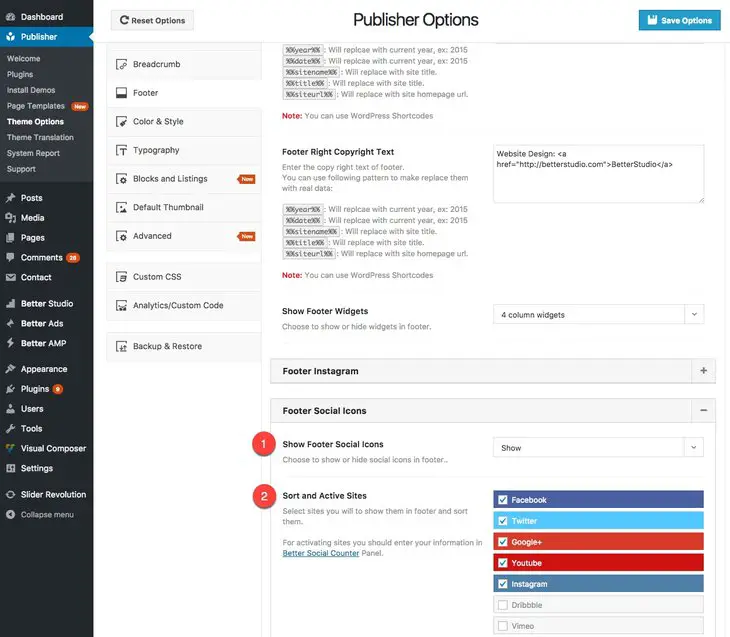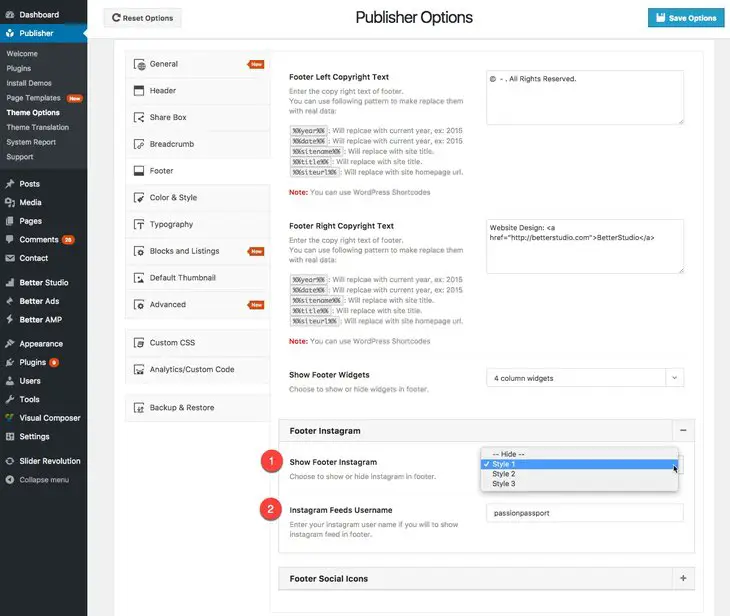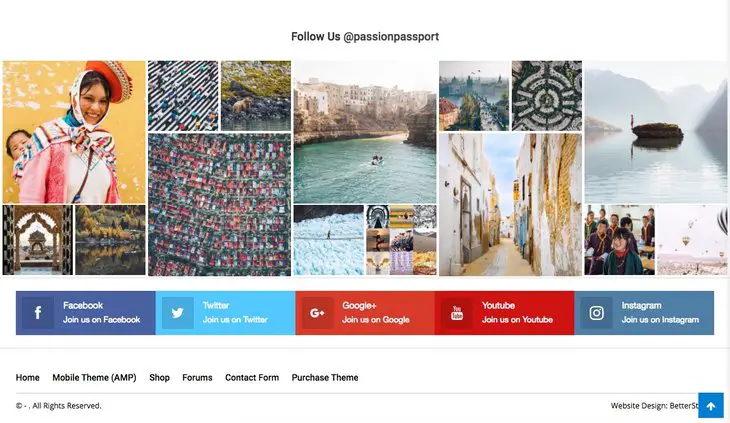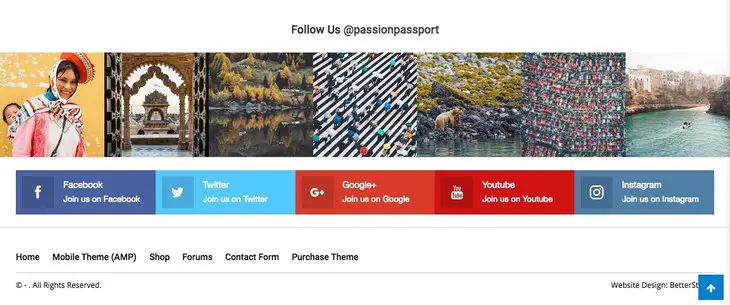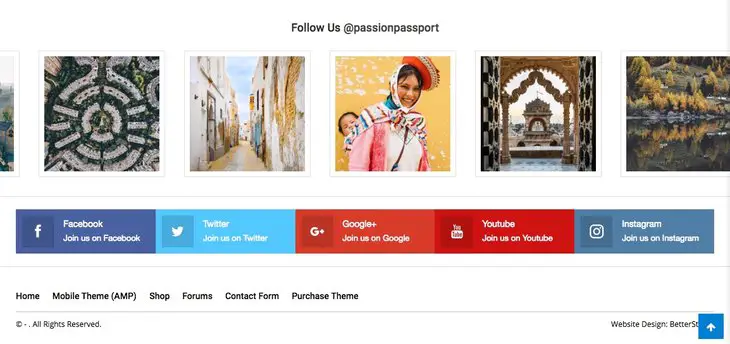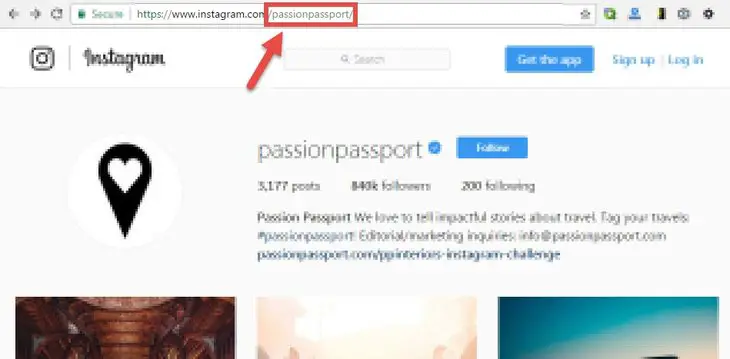Publisher Footer Social Icon
You can see social networks icon in footer (look at below image). You can show/hide them also manage their location. Go to Publisher → Theme Options → Footer → Footer Social Icon.
1- Show Footer Social Icons: Choose to show/hide social icons in footer.
2- Sort and Active Sites: Here you can select which icons you want to show and arrange their position just by drag and drop.
For customizing your social networks, go to Better Studio → Social Count.