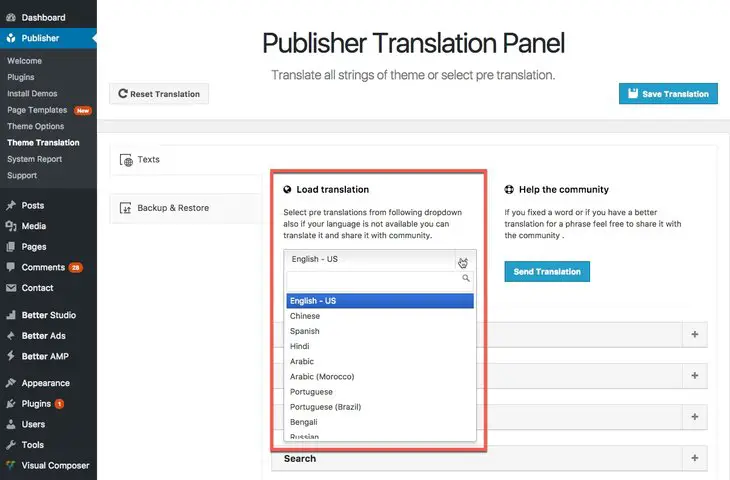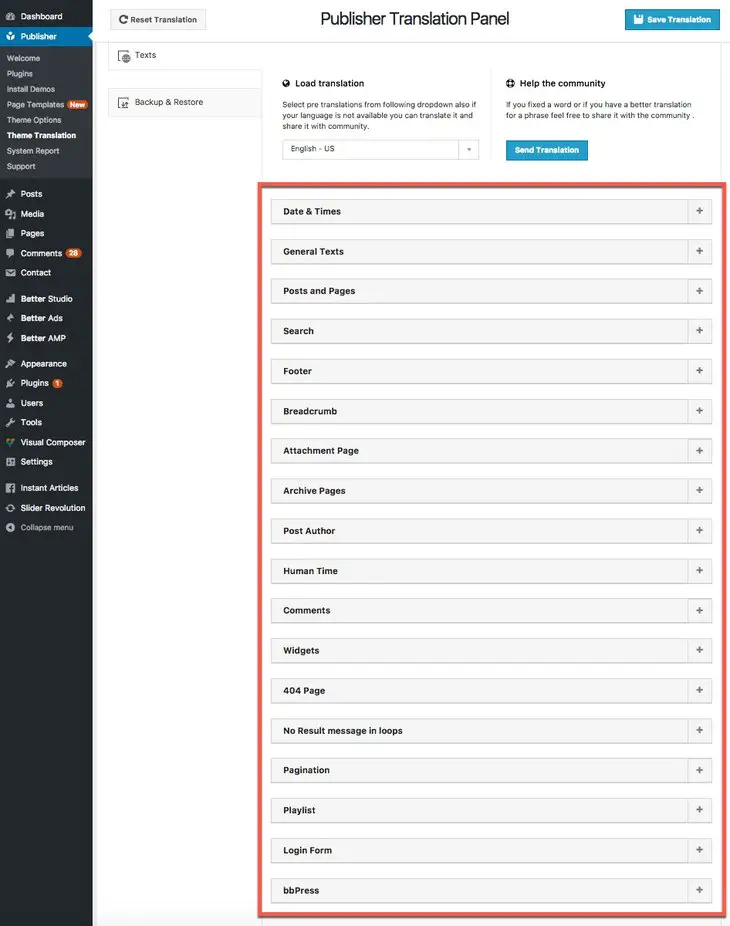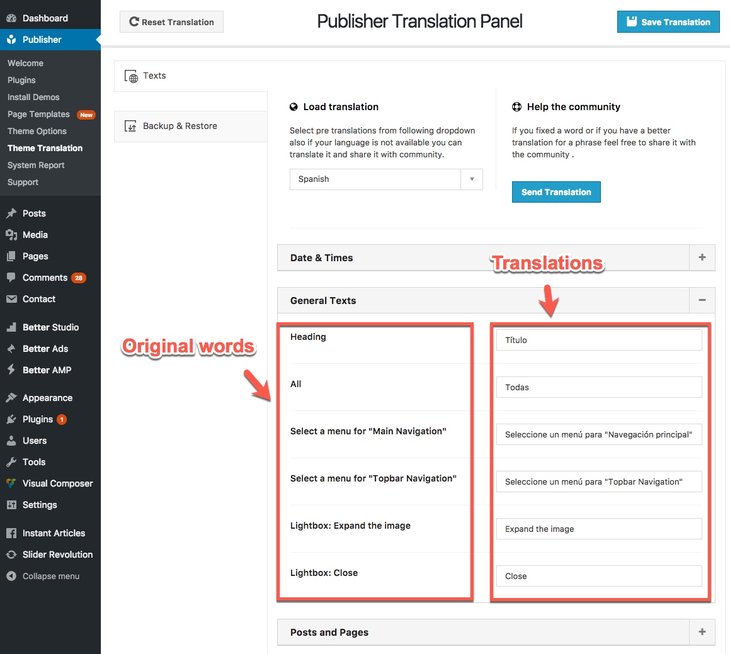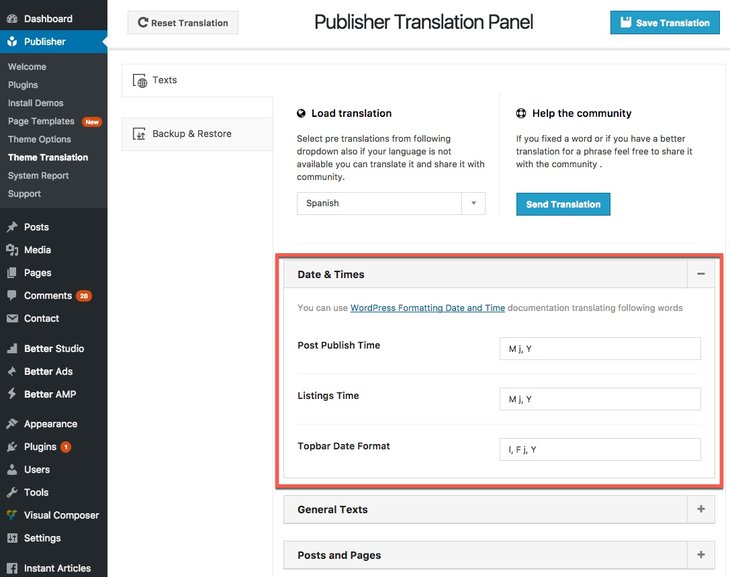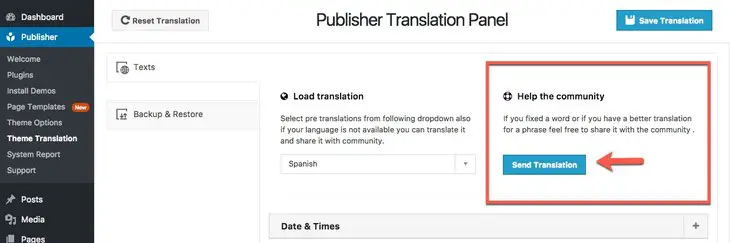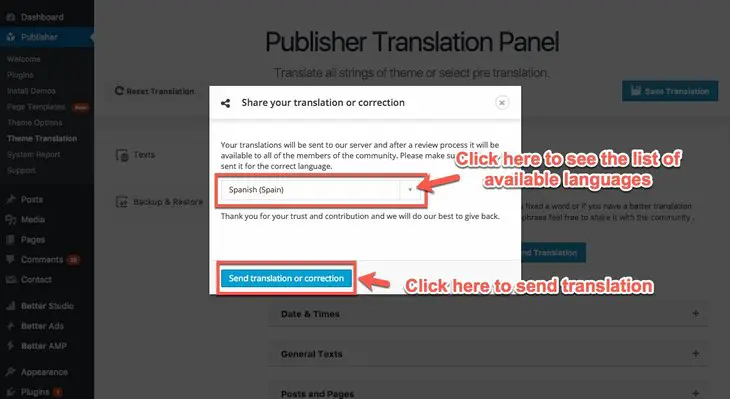How to Translate Publisher Admin Area
You can download and install WordPress in your language if it exists. To see which languages are available see Translate WordPress. But these are just translation of WordPress admin and do not affect what your visitors see or your admins. You can collaborate in translating Publisher admin panel. It’s simple and just needs a little interest; simply install Loco Translate Plugin. Activate it, then in your WordPress panel go to Loco Translate → Themes → Publisher and click on New Language. For further information see Loco Beginner’s Guide. Start translating Publisher admin area and when you are done, save your work.
Actually you are translating publisher.pot file which you can find it in theme folder publisher → languages. This plugin makes it very simple to edit, translate and finally generate .po & .mo files of translation.
Share Your Translation With Us
Now you can send these files to BetterStudio by creating a new ticket. We will revise your translation and will use it in next version of Publisher.
It would be pleasure for us to use your dedicated translation in Publisher. Feel free and make a translation of Publisher admin in your motherhood language. From then on, you and your compatriots can see Publisher admin in your awesome language. Thank you beforehand.