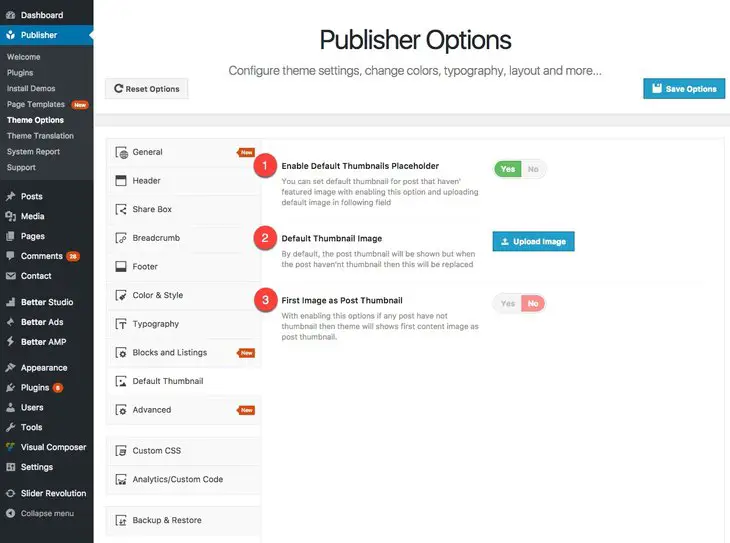What is Default Thumbnail?
What if you forget to set thumbnail for a post? How your posts look in content blocks, widgets, sliders and etc? Publisher has a feature for handling this situation; by activating this feature, a default thumbnail (or first image of the post) will take care of post thumbnail.
For activating this feature go to Publisher → Theme Options → Default Thumbnail. Here you can select the default image for thumbnail. From now on whenever you forget (or don’t want) to select a thumbnail for your post, this image will be shown as post thumbnail in content blocks, widgets, etc.
Also there is another option for the situation your post doesn’t have a thumbnail: Set first image of post as post thumbnail.
1- Enable Default Thumbnails Placeholder: Select “Yes” if you want to use default thumbnail.
2- Default Thumbnail Image: Upload (or Choose) the image you want to show as default.
3- First Image as Post Thumbnail: By activating this option, if you forget to set thumbnail for your post and the post has a least one image in its content, then the first image of post content will be shown as post thumbnail.
If both of the above options are set to “Yes”, this is the priority of selecting thumbnail in Publisher:
first: Post thumbnail
second: First image of post
third: Default thumbnail