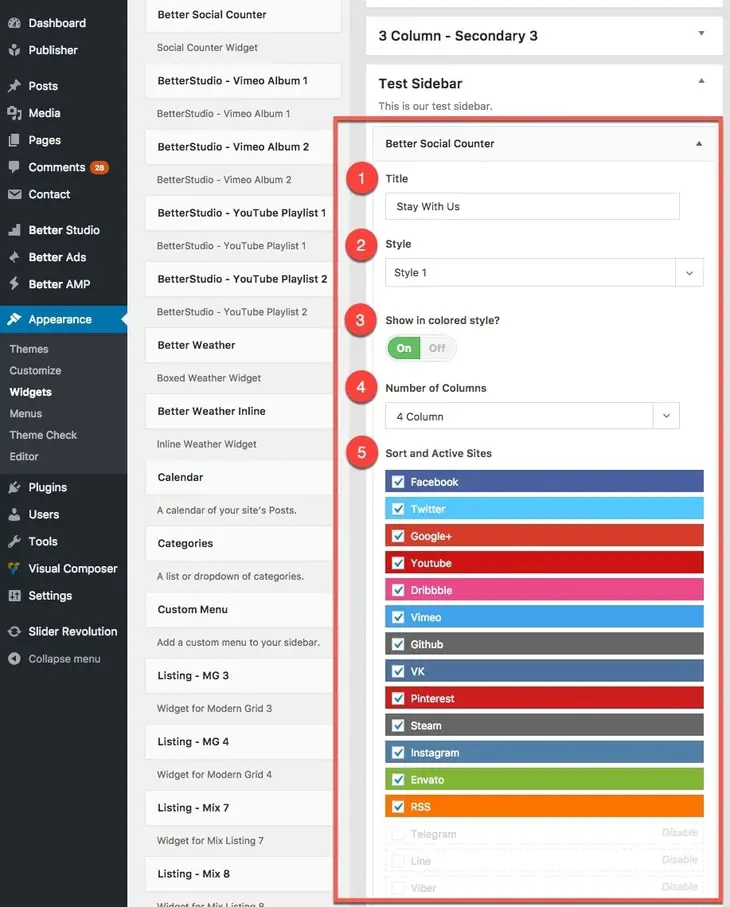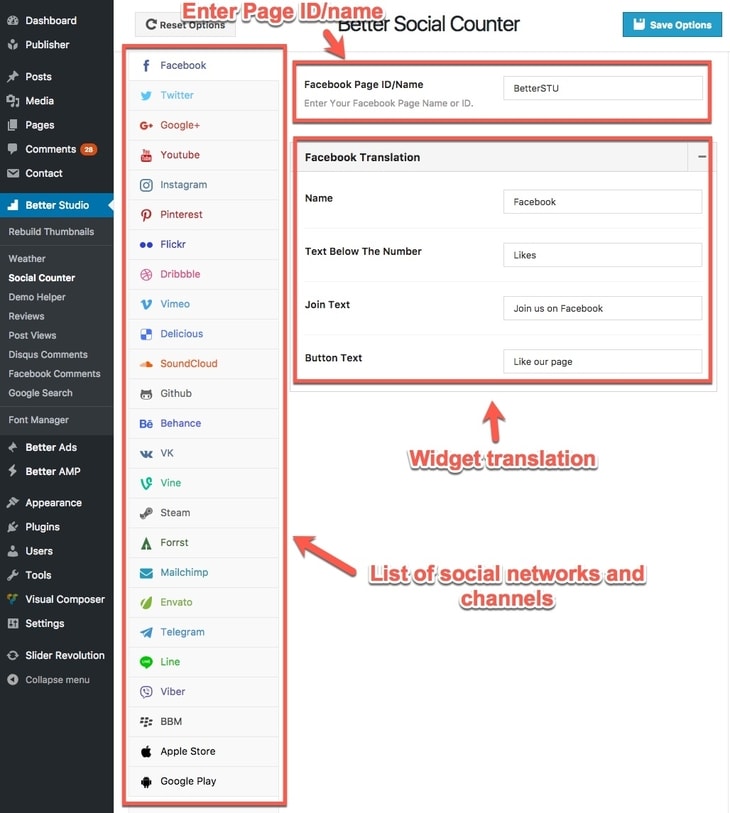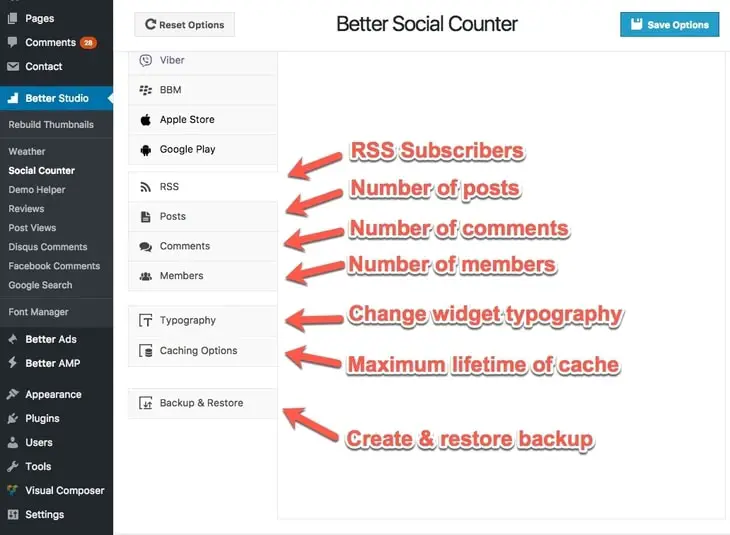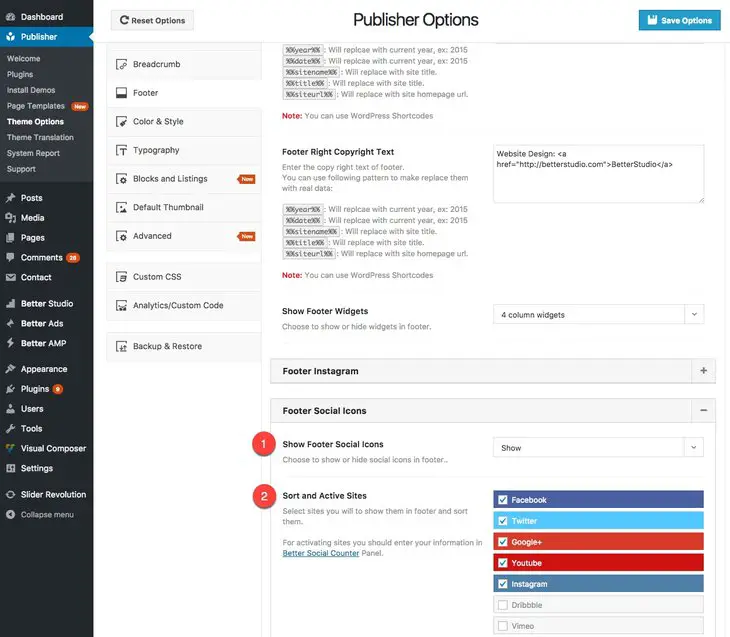What is Social Counter Widget?
When you install and activate Better Social Counter plugin on your website, one new widget, Social Counter, will be added to your widgets. But what this widget does? It shows number of followers (likes, subscribers or whatever it’s called) of your social networks.
Social Counter Widget Activation
Publisher Custom Widgets fully covers selecting widgets of a sidebar, read that to know how you can add this widget. After adding the widget, you see widget settings like below.
1- Title: Show a title for this widget. Leave it blank to write nothing on the top of the widget.
2- Style: Select between 11 different styles! See some of Better Social Counter styles.
3- Show in Colored Style? Show icons in Black and white or show them colorful.
4- Number of Columns: Select between 1 to 4 columns.
5- Sort and Active Sites: Select which icons you want to display and arrange their location. Check/uncheck to select/deselect them. Change positions by drag and drop.
Don’t forget to click Save after you made changes.
Add and Manage Social Network Accounts
Option number 5 (see above) gives you the ability to manage your social networks location and showing in the widget; but where these accounts are created and you can enter your information? For adding new account and manage current ones, go to Better Studio → Social Counter, here you can see a long list of different networks, channels, etc, and also some options. Every website you select, has its own configuration, some of them just need a URL, some of them need an API key. In the case of API key necessity, there is a short instruction at the same page.
Enter Page ID/Name: Enter ID/Name of the network/channel (depends on the case).
Widget Translation: Translate English words into your language.
List Of Networks/Channels: Click on every network/channel name to see its options.
Scroll down the page, you see these:
RSS: Display the number of RSS subscribers.
Posts: Display the number of website posts.
Comments: Display the number of website comments.
Members: Display the number of website members.
Typography: Change the typography of Better Social Count widget. Read more about Typography.
Caching Options: Set the maximum time of caching information. For example, every 2 two hours it checks for number of followers, likes, etc, and update previous number.
Backup & Restore: Create/restore a backup of Better Social Count plugin.
Click Save Options after whatever changes you have made.