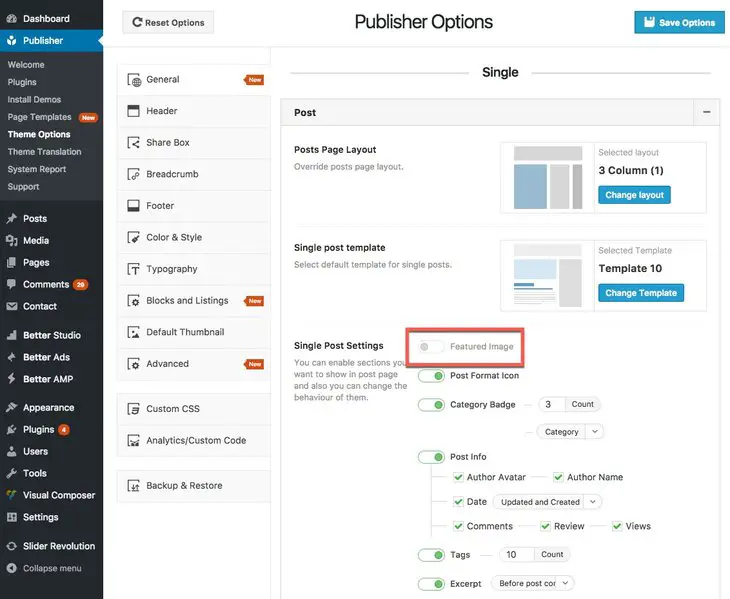You can disable displaying featured images in post pages. If you’ve decided to hide them, keep reading.
Go to Publisher → Theme Options → General → Single → Post, now find Single Post Settings, you see Featured Image, it’s green, toggle it to make it gray and off.
This hides featured images in all posts. If you want to hide it in just one post, select a Post Template without featured image for that post.