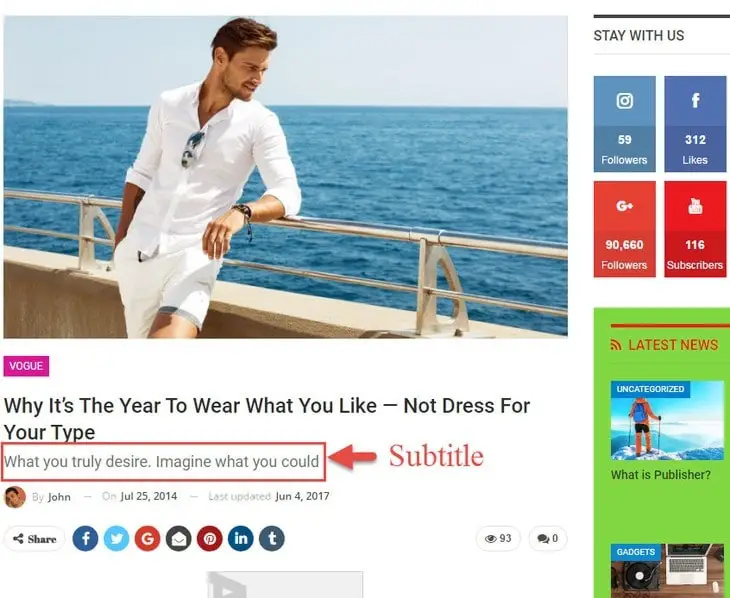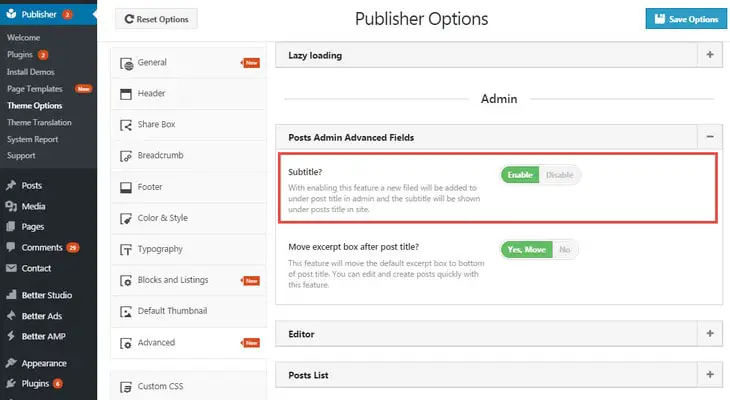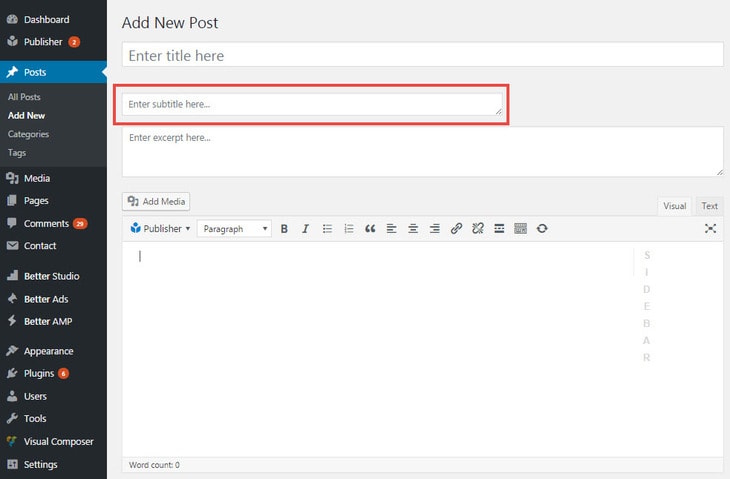What is Subtitle?
Write a description for your post title, it shows up right after post title in post page. For example, if your feel the title needs more explanation or something to be more attractive or even your title is too long and should crop it, use Subtitle to solve all problems at once.
How to Enable/Disable Subtitle?
Go to Publisher → Theme Options → Advanced → Admin → Posts Admin Advanced Field.
Here you can find Subtitle? switch button, Enable/Disable it as you like.
How to Use Subtitle
After enabling subtitle, in post editing page you see its respective field right beneath Title field.
Write subtitle for the post in this field.
Compatibility With Other Subtitle Plugins
Publisher subtitle is fully compatible with “WP Subtitle” plugin which is one the famous plugins for this purpose. If you know another popular plugin for subtitle and need us to make it compatible too, feel free and submit your suggestion in Suggestions and Requests. Thank you!