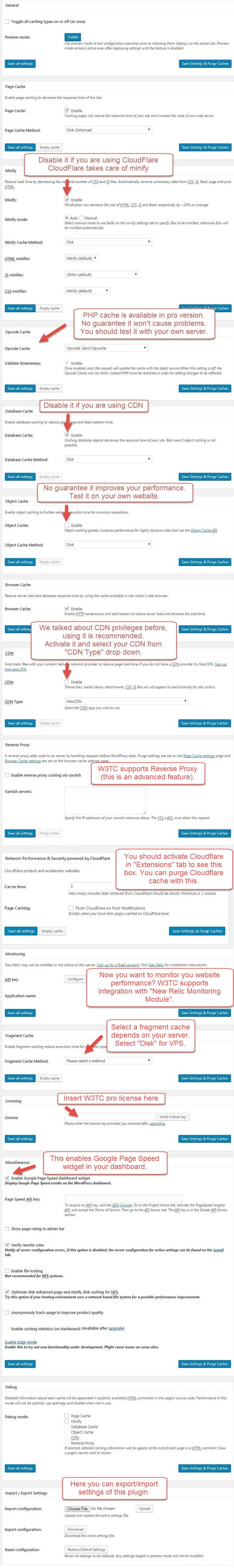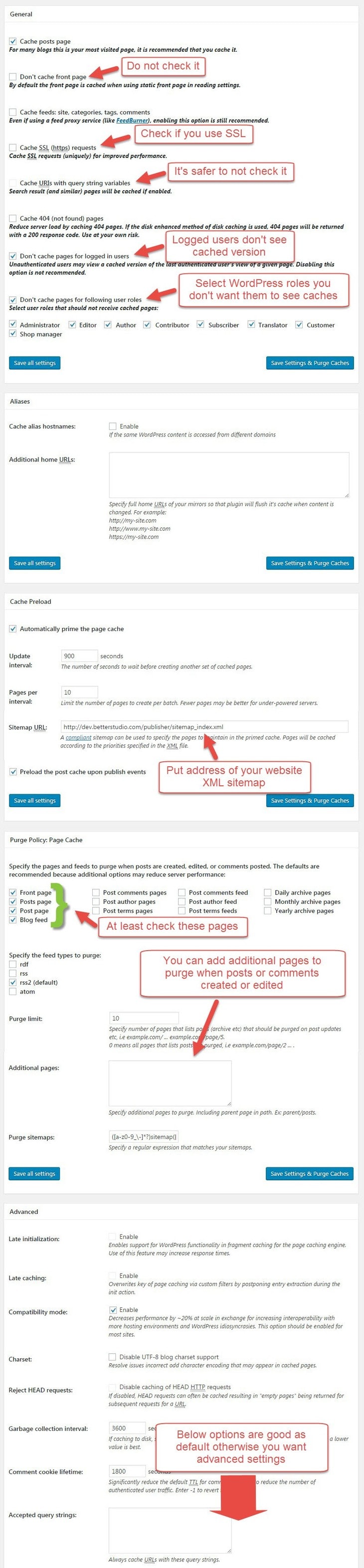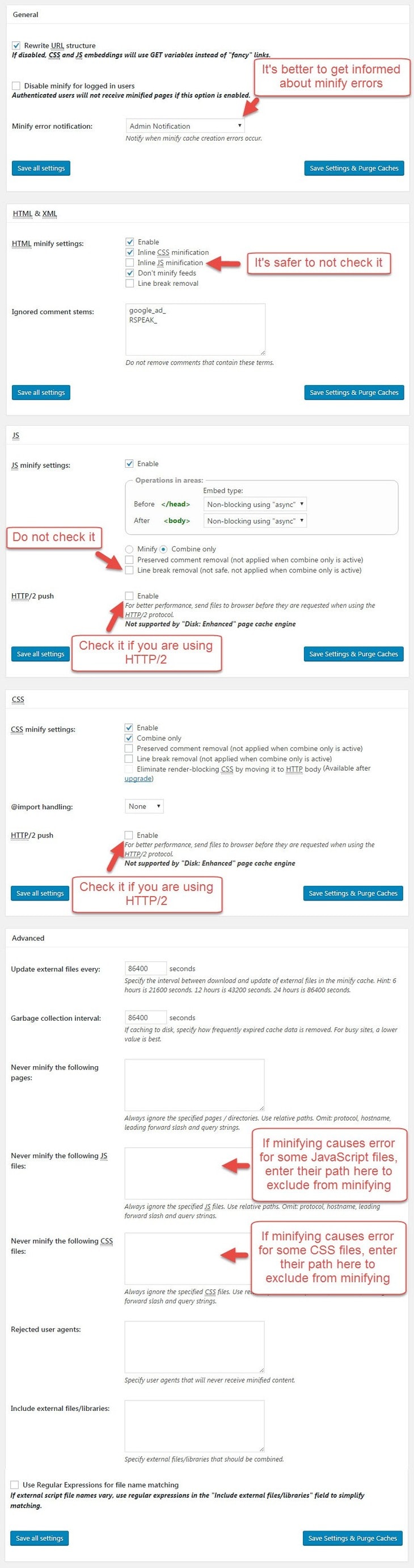We talked about benefits of cache plugins before now we are going to talk about proper setup of W3 Total Cache plugin or briefly W3TC.
1- Dashboard
Here you can buy premium services, get a discount from CloudFlare and MAXCDN and also see your active dashboards i.e New Relic, Google Page Speed and Caching Statics.
2- General Settings
3- Page Cache
4- Minify
5- Database Cache
No need for changing default settings.
6- Object Cache
No need for changing default settings. It has an option, Enable caching for wp-admin requests, this might cause some minor errors in your admin area.
7- Browser Cache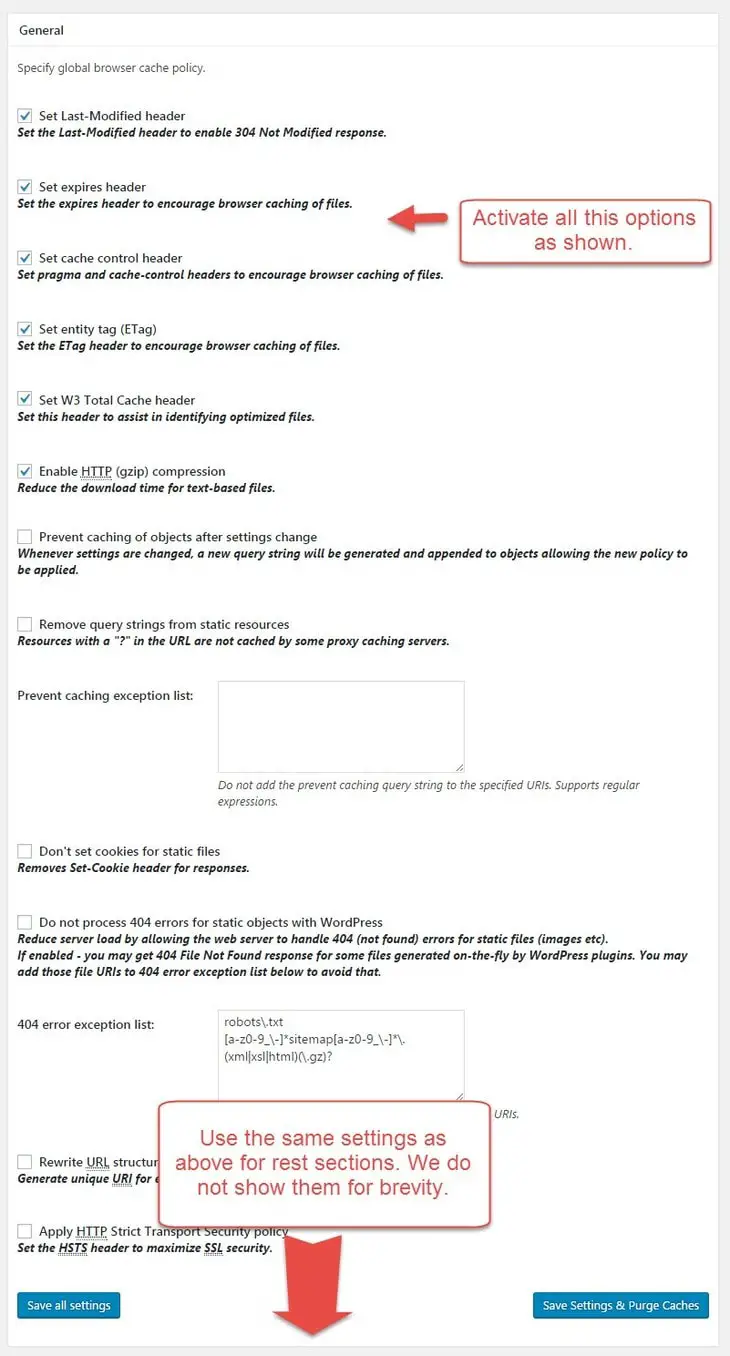
8- CDN
If you are using CDN, do the setups here. It even gives you control of CDN to a degree.
9- Extensions
Here you can find most popular extensions for W3TC plugin. For example if you are using CloudFlare, Yoast or AMP feature on your website, you can activate corresponding extension here.