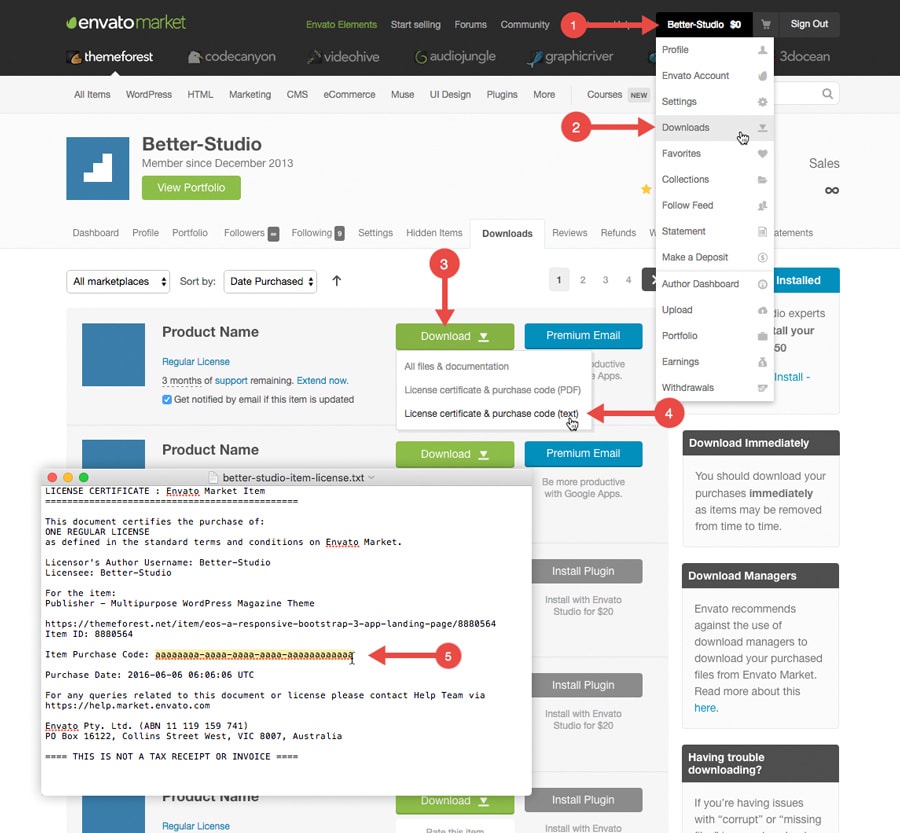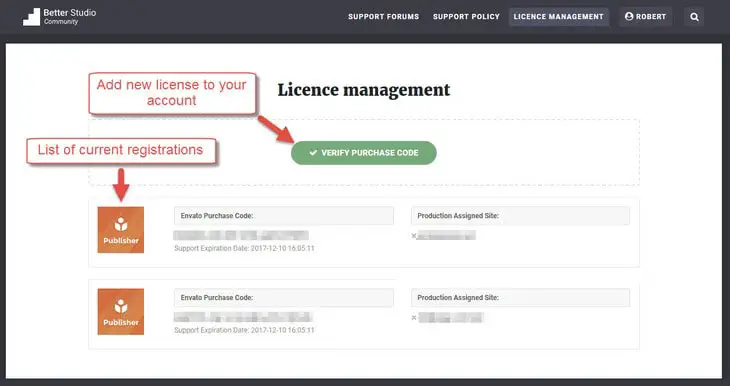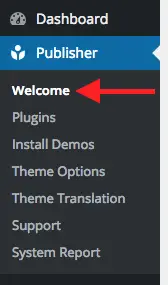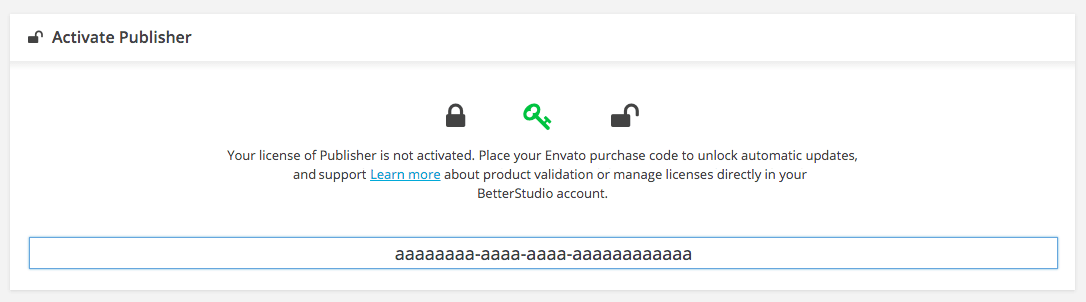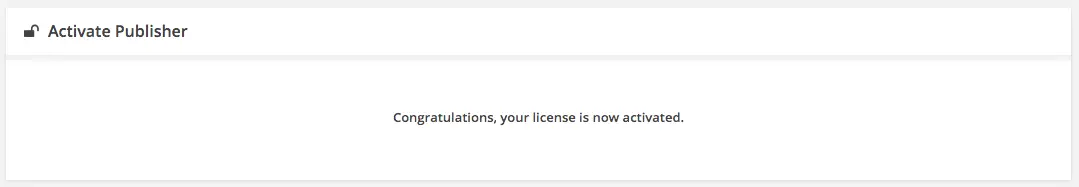Why Should I Register Publisher Theme?
By activating Publisher you will unlock many great features like:
- One click update of theme
- One click update of plugins (both premium and Publisher exclusive plugins)
- Install different demos
- Download different translations
- Accessing the support section in WordPress
Also using Publisher without buying license is not approved by BetterStudio and all Publisher users should have license code. In this section we show you how to register product domain and development domain with your license.
How Can I Register Publisher Theme?
Publisher registration is a simple guided process. There’s only a few steps you need to follow to get everything in order.
1- Our product registration is built around the purchase codes provided by Envato when you buy a license. If you are unsure of how to locate your purchase code, following image will show you.
2- Now you should add license code to our registration system. The procedure depends on that if you are want a new account or want to add new license to your current account (which means you have at least one license already).
- 2-1- New account: Go to register product select a username for your account and paste the license code from ThemeForest in “PURCHASE CODE” field.
- 2-2- Add to existing account: Go to license manager (you should be logged in) and add new license as below.
3- Copy purchase code and go to Publisher → Welcome page.
4- Paste purchase code inside “Activate Publisher” box and hit enter, then wait to process done (You need Internet connection in this time).
5- You will be redirected again into your site that shows following message to note you registration was successful!
6- If you have entered an existing purchase code, the validator would check to find out if your site is already assigned, or suggests what to do next. Here are some possible scenarios by entering an existing code:
- The code is verified in your BetterStudio account, but doesn’t match your site. You’ll be notified, and will be given a link to your licenses page to take a closer look.
- The code exists in your BetterStudio account, but doesn’t have a site assigned. The site you are validating will automatically be assigned.
After complete activation, you can use all features of theme without any limit and you will get all upcoming updates for free with only one click.
Register Development Domain
Publisher lets you to register one development domain for every license. So you can safely test all your changing and updates in development domain first. Consider one of following formats for your development domain address:
For online sites:
- dev.domain.com
- test.domain.com
- domain.com/dev
- domain.com/test
- [site-ID].staging.wpengine.com
- staging.[username].flywheelsites.com
- [anything].xip.io
For localhost:
- localhost/anything
- dev.publisher
Now go to License Management page and you can see in below image where to enter your development domain address.
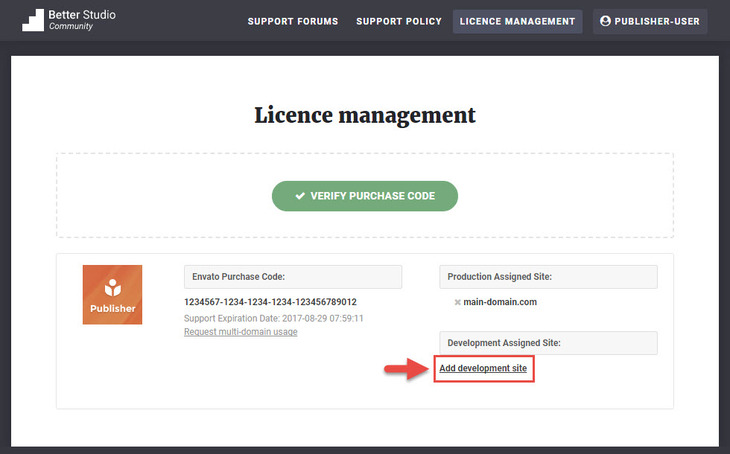
You can also register multi-site for one Publisher license. Read more at Development Domain & Multi-site.