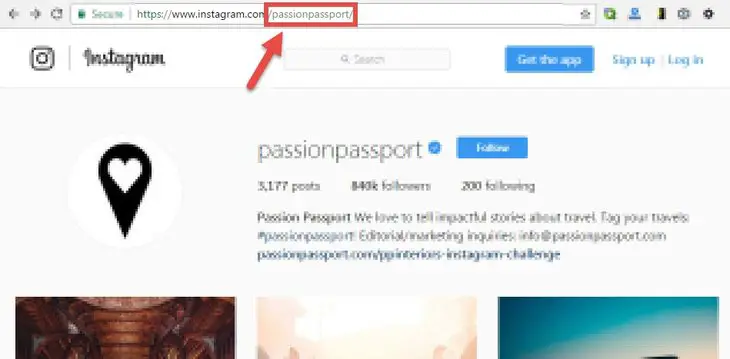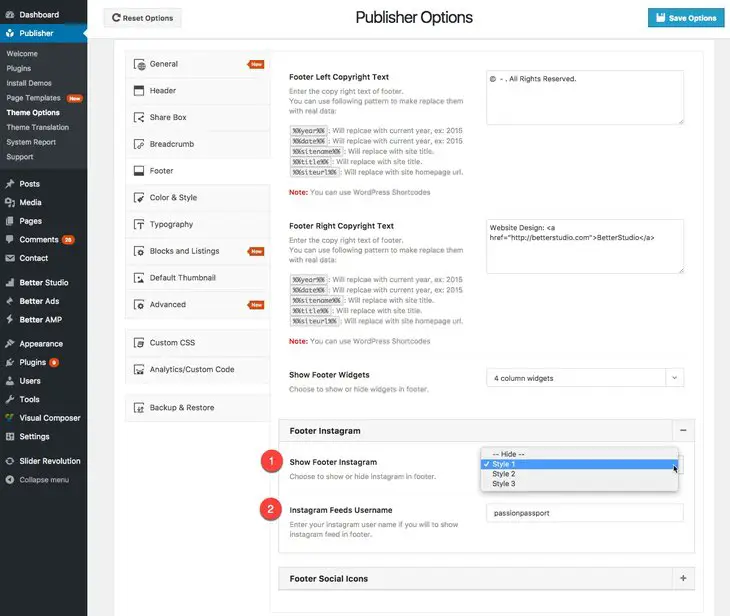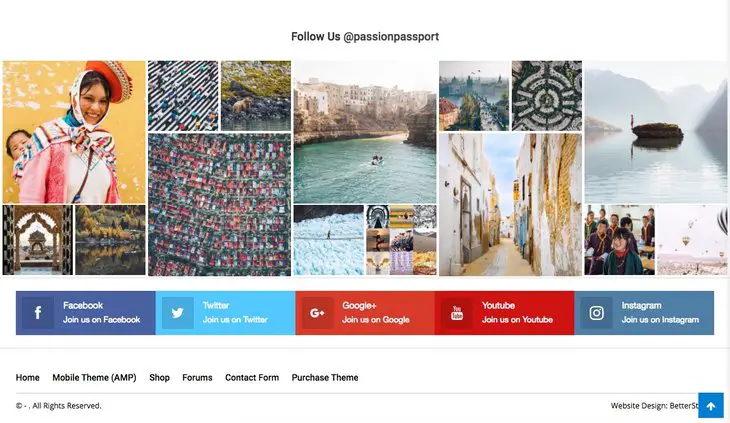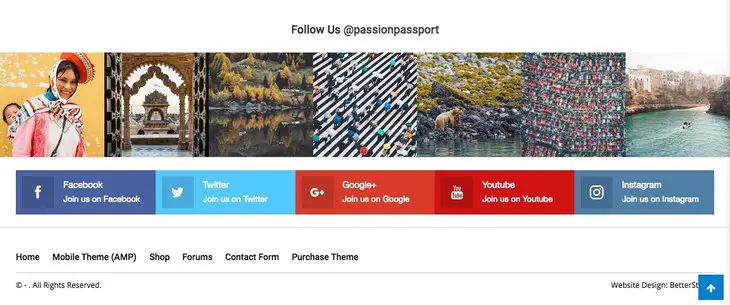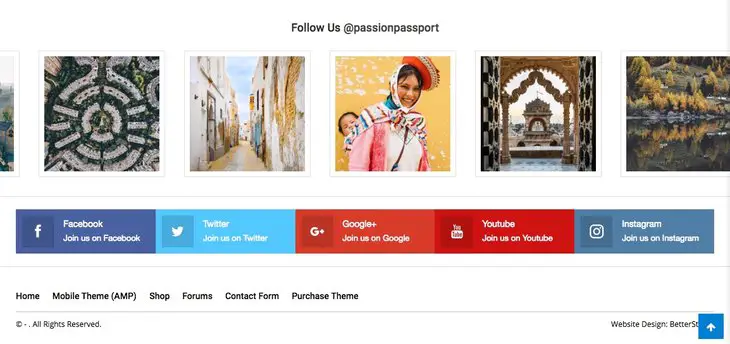What is Footer Instagram?
Select an Instagram page and Publisher shows the latest posts of the page. Footer Instagram shows these photos in beautiful and different styles in your website footer. We provided screenshots of different styles.
How Can I Use It?
Go to Publisher → Theme Options → Footer → Footer Instagram.
1- Show Footer Instagram: Choose to show or hide Instagram in footer. Three styles available for it:
Style 1:
Style 2: (images are not moving)
Style 3: (it’s slider)
2- Instagram Footer Username: Enter your Instagram user name. Image below shows where to find this name.