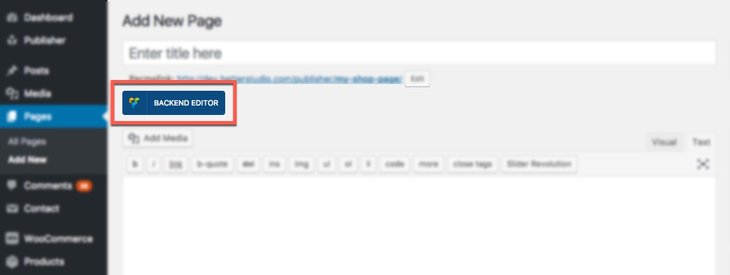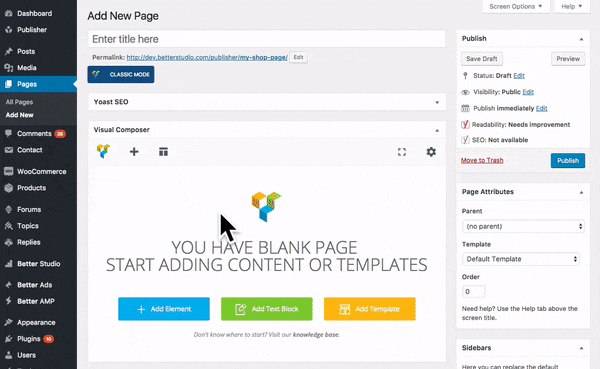What is Custom Shop Page?
You’ve learned before how to create a custom homepage for your website, now you can do the same for shop page; create a custom page with Visual Composer and set it as WooCommerce shop page. Use your verve and build a beautiful shop page. We built here a little demo for shop page.
How to Create a Shop Page
It’s just like building an ordinary page with Visual Composer just using WooCommerce blocks more. We talked about using Publisher content blocks in for building a page before, now we assume how to work with Visual Composer plugin.
For creating a new shop page, create a new page (or edit existing ones). For this purpose go to Pages → Add New. If VC be active on your WordPress, you see “Backend Editor” button below page permalink; click on this button to start building your page with VC.
In below GIF, I simply add one product for example to our shop page.
Publisher has its own content block for WooCommerce products. Use it in addition to WooCommerce add-ons and other blocks to create a beautiful shop page.
Also you can use WooCommerce products in all Publisher exclusive content blocks; for this purpose read How to use CPT in content blocks.