What is “Publisher Migrator”?
Let’s say you are using one theme and now want to switch to Publisher. What would happen to shortcodes, post templates, post meta like embedded videos, mega menus and other options? Normally some of them are useless in new theme and some of them are problem! like exclusive shortcodes of previous theme which are not supported in Publisher. For making it as easy as possible to switch from another themes to Publisher, We Created “Publisher Migrator” plugin. This plugin goes through your database and switches important items from previous theme to Publisher. These items are:
- Post Settings (meta)
- Shortcodes (All possible)
- Terms Settings (i.e category, tag, etc.)
- Menus Settings & Mega Menus
What does “smartness” means for this plugin?
We illustrate it with an example; Let’s imagine in current theme, in one post, you are using a post template with big thumbnail and title on it and that is post template number 1 (in original theme). If this plugin only translates post meta into Publisher’s meta, post template would be 1 in Publisher too. Many other plugins do this and that’s it! But template 1 in old theme and template 1 in Publisher might have nothing in common at all.
To solve the problem, this plugin detects post template style in previous theme and switch it based on that style to most similar post template in Publisher. In our example, post template 1 in old theme should be 3 in Publisher.
Supported Themes and Plugins
Currently “Publisher Migrator” supports 50+ famous themes and plugins on ThemeForest.
You can see more information about support theme and plugins on this page.
How to Use “Publisher Migrator”
Switch From a Theme to Publisher
Go to Publisher → Publisher Migrator → Themes now find your old theme from this list and click on its name.
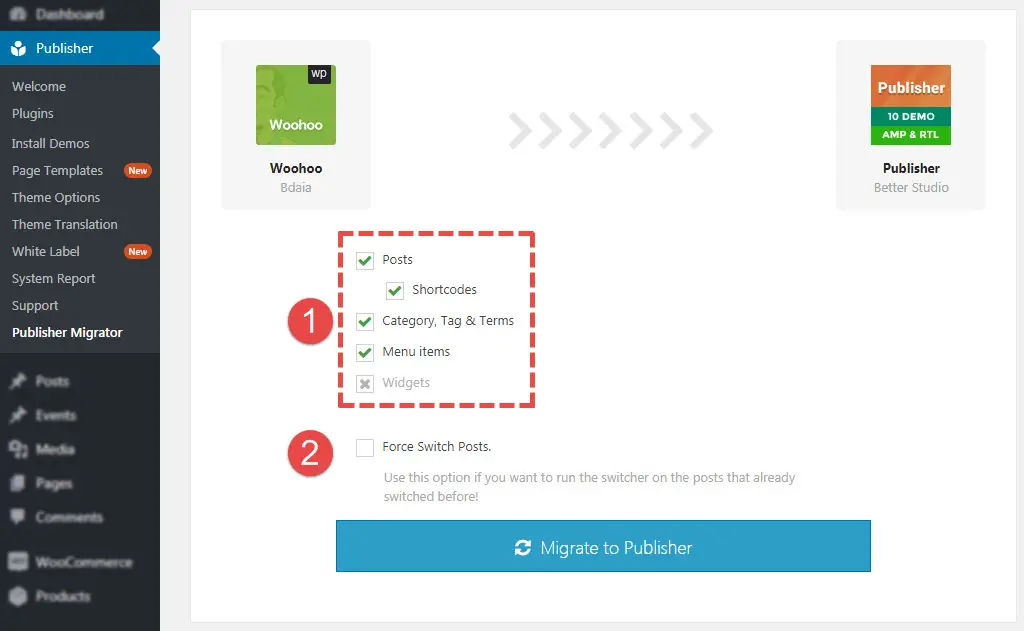 1- Select Items for switching: These are different items for switching from old theme to Publisher. Please note some of these items might not be supported by one theme.
1- Select Items for switching: These are different items for switching from old theme to Publisher. Please note some of these items might not be supported by one theme.
- Posts: Switch post meta.
- Shortcodes: Switch shortcodes in post content to equivalent shortcodes in Publisher.
- Category, Tag & Terms: Switches options like archive page listing, category highlight color
- Menu Items: This option switches menus from old theme to more similar menu structure in Publisher, menu icon or even color of menu item.
- Widgets: Currently widgets are not supported but will be added soon.
2- Force Switch Posts: Use this option if you want to run the switcher on the posts that already switched before.
Finally, click on Migrate to Publisher and wait for a while for Publisher Migrator to do its task. By finishing, it shows you a report the of switched items.
Use for Plugins
Coming soon…
