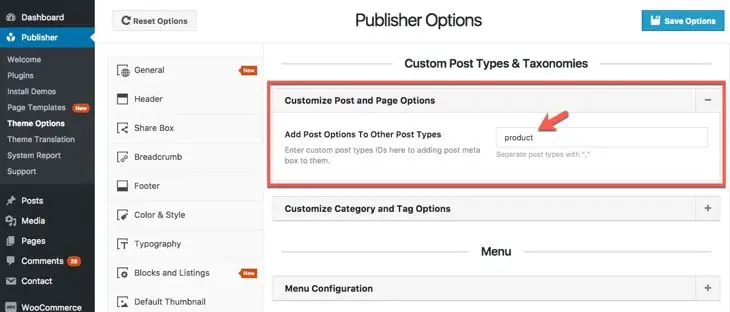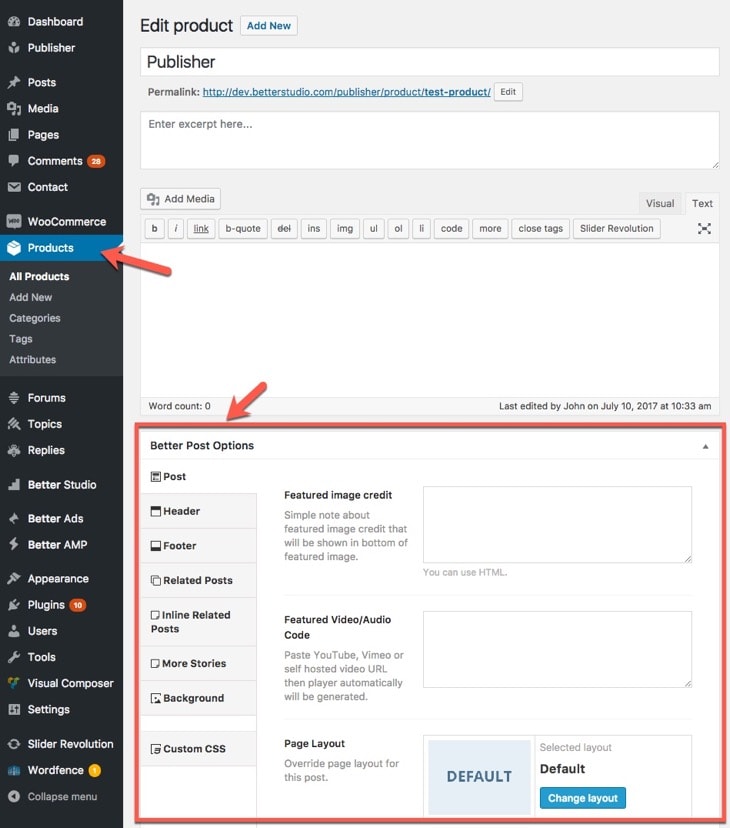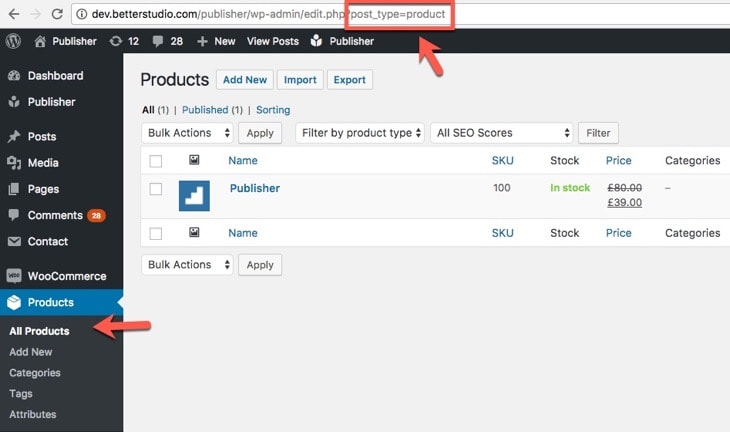We talked about exclusive post options in Publisher before. Normally you just see this meta box in “post” post type (read more about WordPress post types) but you can add it to another post types and use its options for another CPTs.
How to Add “Better Post Options” to CPT
We illustrate it with an example; go to Publisher → Theme Options → Advanced → Custom Post Types & Taxonomies → Customize Post and Page Options.
Now add custom post type slug here which is “product” in our case. The result in WooCommerce product page is as below.
For finding CPT slug go to the edit page of that post type, now you see the slug in browser address bar.