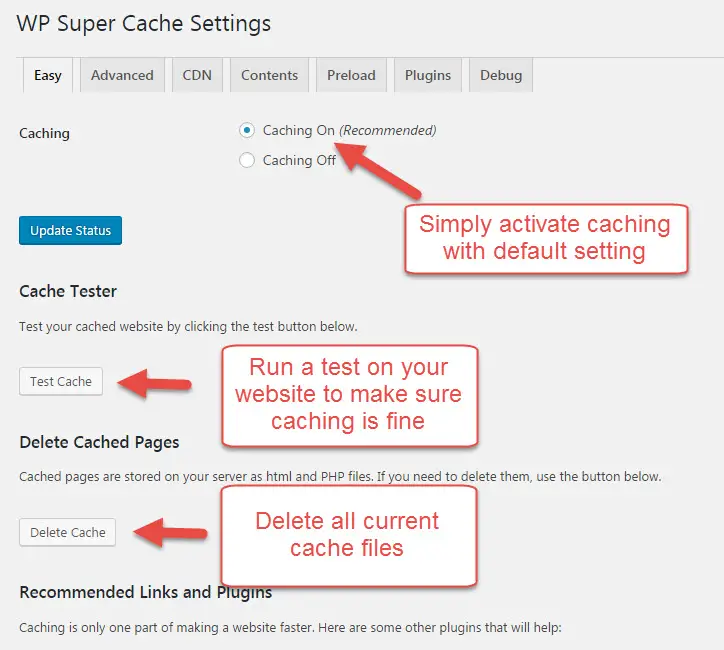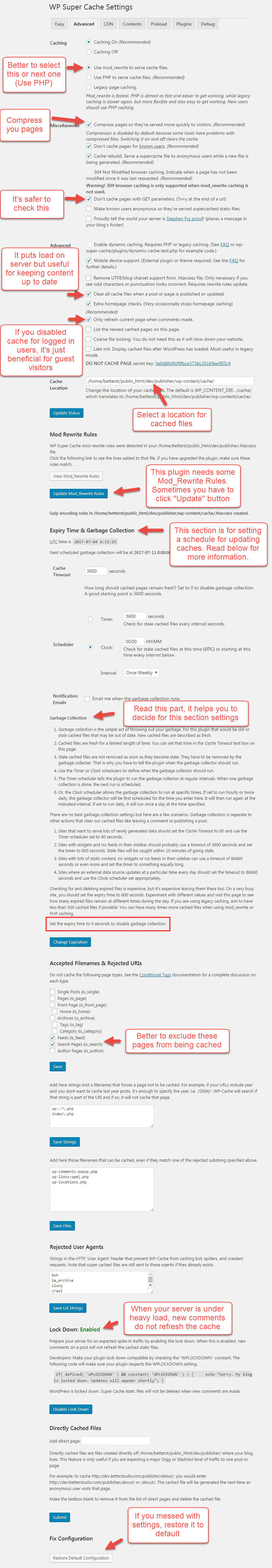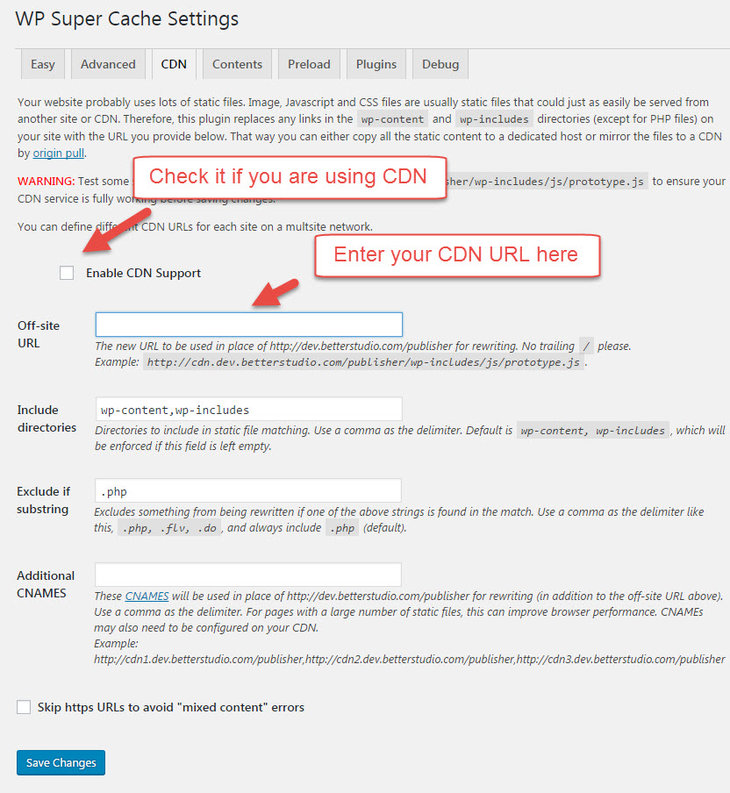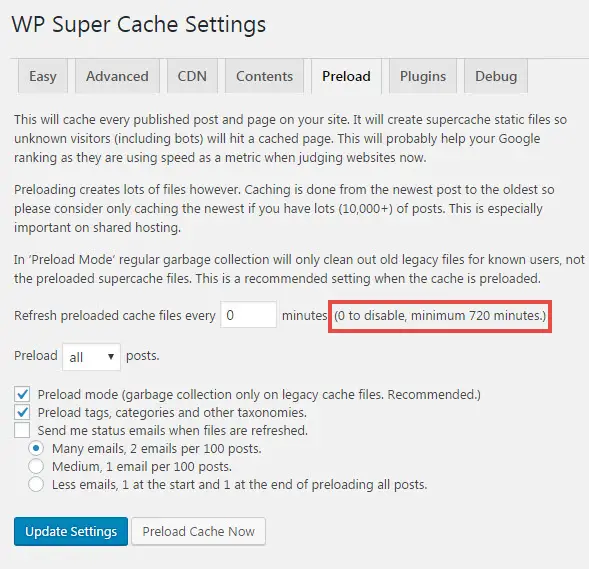We talked about benefits of cache plugins before now we are going to talk about proper setup of WP Super Cache plugin of briefly WPSC.
For finding this plugin setting, in WordPress dashboard go to Setting → WP Super Cache.
1- Easy
2- Advanced
Under this section you find “Expiry Time & Garbage Collection” which controls refreshing intervals of cached pages. You can set a timer for purging caches or make a schedule for it. Enough information is written in image below.
3- CDN
4- Contents
Shows information about amount of cached pages.
5- Preload
Activating this will cache all posts and pages on your website. Even Garbage Collection (described above) only purge cached pages for known users. This is useful when you are working hard n improving your page speed or you are not updating your website frequently so no matter if the caches do not refreshed.
6- Plugins
Here you can find plugins for WPSC such as Awaiting Moderation which Enables or disables plugin to Remove the text “Your comment is awaiting moderation.” when someone leaves a moderated comment.