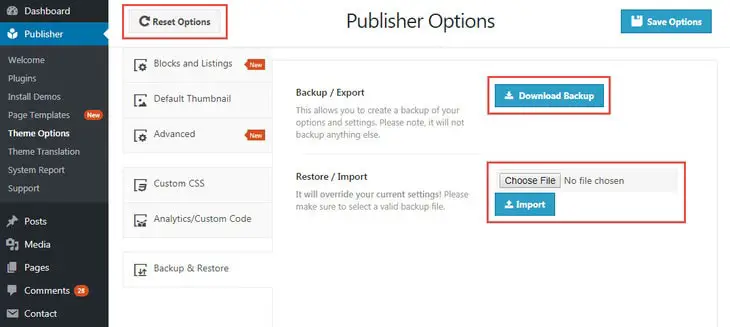You can create a backup of your theme options and restore it when you need. We highly recommend you to create a backup before every theme update in the case of a failure.
Also you can reset the settings you made to the theme defaults. Some tabs have their own reset button.
Go to Publisher → Theme Options → Backup & Restore
Create a backup of theme options:
Click on Download Backup and save the file.
Restore a backup of theme options:
If you have created a backup of theme options before, choose the file and click Import to restore it.
Reset theme options:
Click on Reset Options to reset the theme options to default settings of Publisher.
As mentioned above, some tabs have their own reset button. Color & Style, Typography, Blocks & Listings and Advanced tabs have reset button for their own.