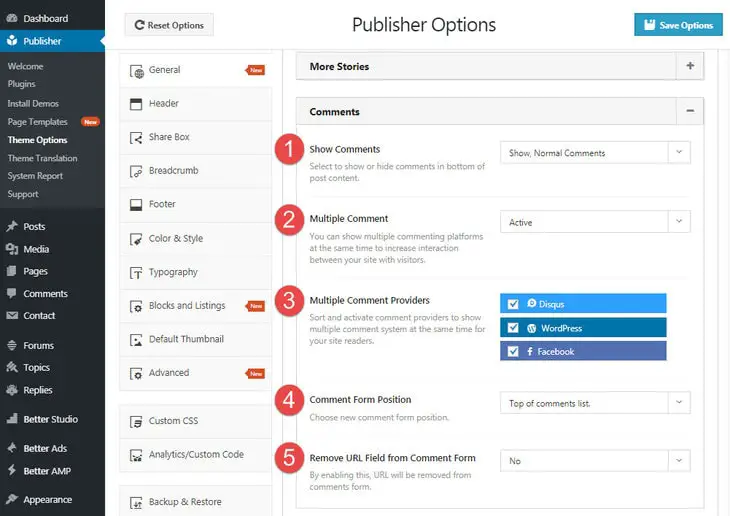Comments in Publisher
In Publisher you can use three different comment platforms; it is possible to use one, two or three platforms at the same time. Supported comment platforms are:
- WordPress
- Disqus
By “WordPress” we mean the built-in comment system in WordPress. For more information and learn how to activate the others, read Facebook and Disqus Comments. You can select which comment platforms display in your pages, it is fully customizable.
Comments Options
First, we take a look at comment options then display them in posts and pages.
Go to Publisher → Theme Options → General → Single → Post → Comments
1- Show Comments: Select to show or hide comments in bottom of post content. Options are:
- Show, Normal Comments
- Ajax – Show Comments Button
- Hide
2- Multiple Comments: You can show multiple commenting platforms at the same time to increase interaction between your site with visitors.
3- Multiple Comment Providers: Activate comment providers to show multiple comment system at the same time for your site readers. Change their position by drag and drop to change their displaying order in pages.
4- Comment Form Position: Choose new comment form position. Options are:
- Top of comments list
- Bottom of comments list
- Top & Bottom
5- Remove URL Field from Comment Form: It removes URL from comments form.
Show Comments in Posts
When you select to show comments in option number 1 (see above), they are shown in posts. But you can override this in every single post in Better Post Options. Read more at Post Options.
Show Comments in Pages
It’s possible to show comments in pages too. We described it in details in Page Options.
A Note About Disqus Comment
Theme has nothing to do with Disqus settings. For translating its texts, hiding sponsored links and every other options of Disqus, you should go to your Disqus account panel. You can read about translating Disqus. Also note when Disqus comment is activated, it takes control of counting the number of comments.