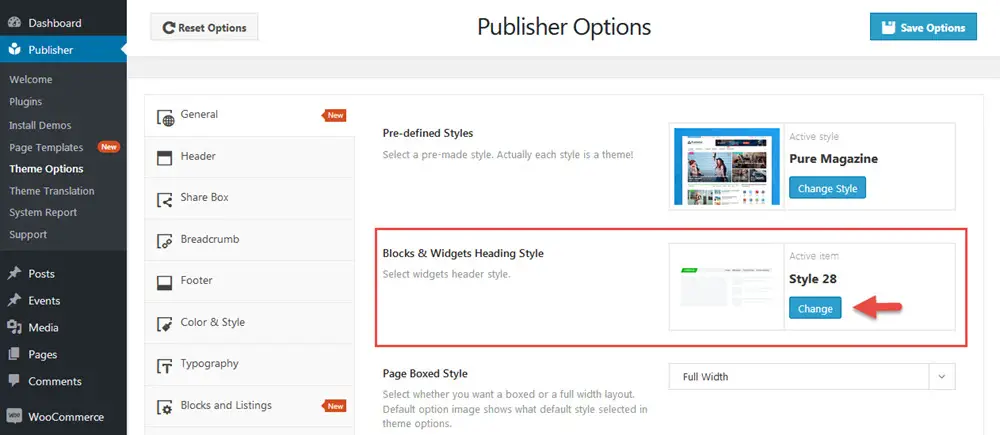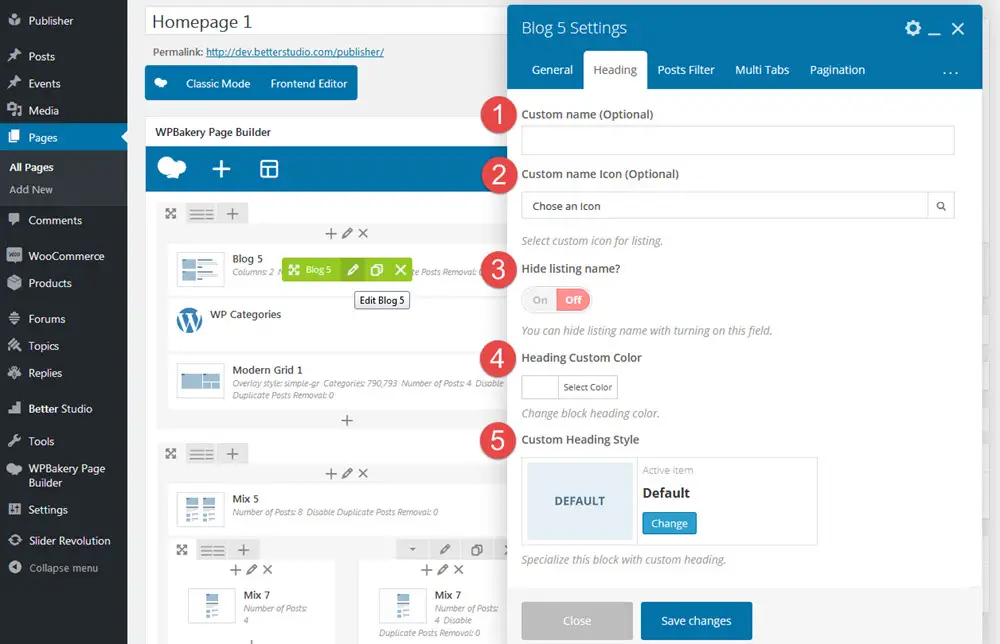Blocks & Widgets Heading Style
There are 34 different heading styles for widgets and content blocks in Publisher. Select a default style for headings and override it in single block/widget if you want. See demo of all heading styles.
For choosing the default heading style go to Publisher → Theme Options → General → Blocks & Widgets Heading Style
Click onChange and select between 34 different styles.
Heading in Content Blocks
1- Custom Name: Select a name for this block. It can be shown as block title.
2- Custom Name Icon: Select an icon for showing beside block’s title.
3- Hide listing name? Hide or show block title.
4- Heading Custom Color: Change block heading color.
5- Custom Heading Style: Select a heading style for this block. By selecting “Default”, it uses default heading you selected in theme options.
For overriding heading style in widgets read widgets global options.