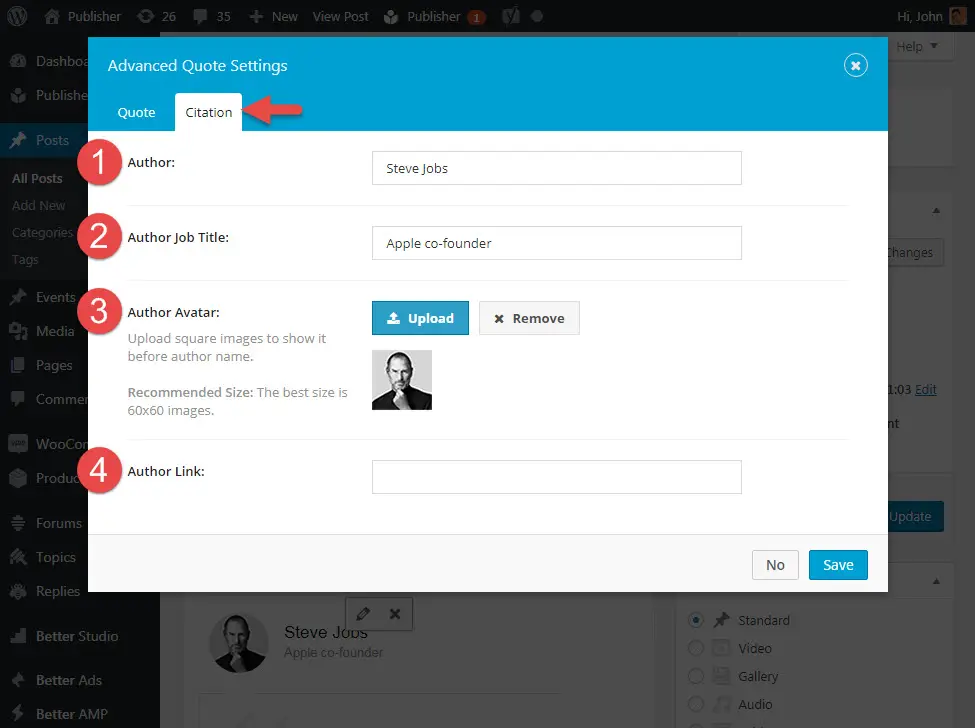“Blockquote Pack Pro” is a plugin for adding professional blockquote styles to Publisher. It has 17 different styles. If you add blockquote as usual in WordPress editor, you will see original style of blockquotes, there is another button in WordPress editor for using this plugin.
General Options
Select a default style and default highlight color for this plugin. It is possible to change default style in each single blockquote. Go to Better Studio → Blockquote Pack
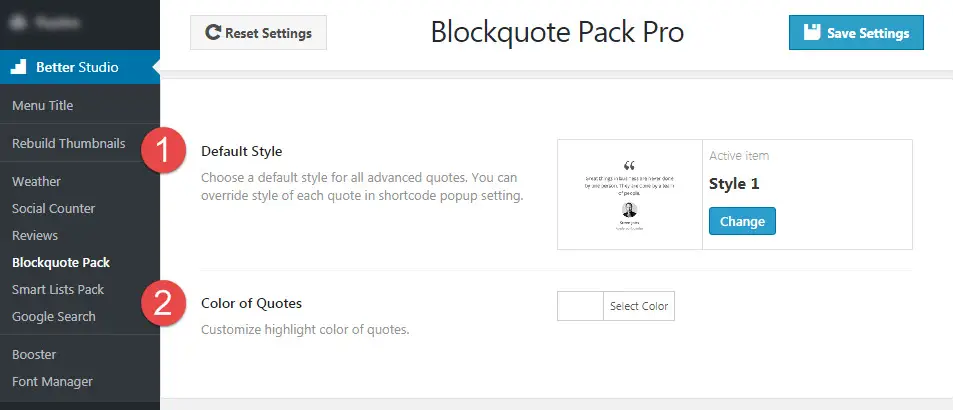 1- Default Style: Choose a default style for all advanced quotes. You can override style of each quote in shortcode setting.
1- Default Style: Choose a default style for all advanced quotes. You can override style of each quote in shortcode setting.
2- Color of Quotes: Customize highlight color of quotes.
How to Use Blockquote Pack
When you are writing a new post, click on Publisher button and select Blockquote Pack
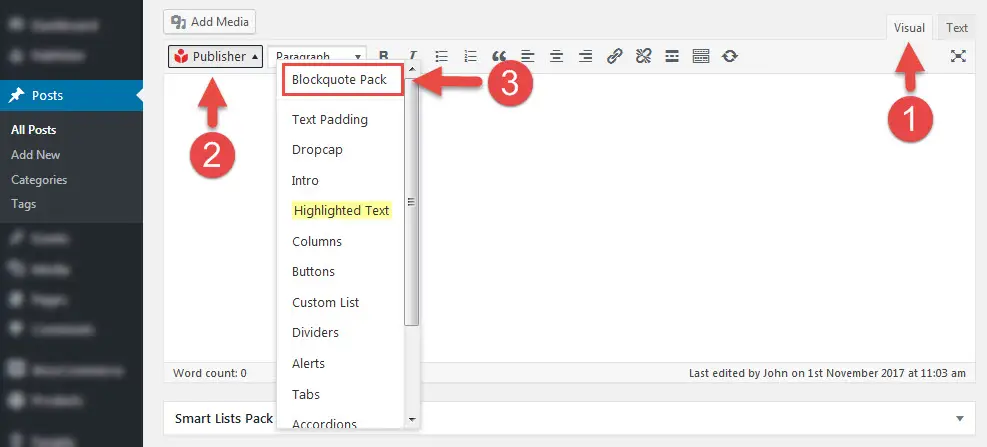 Now a default blockquote appears in your post. See below image:
Now a default blockquote appears in your post. See below image:
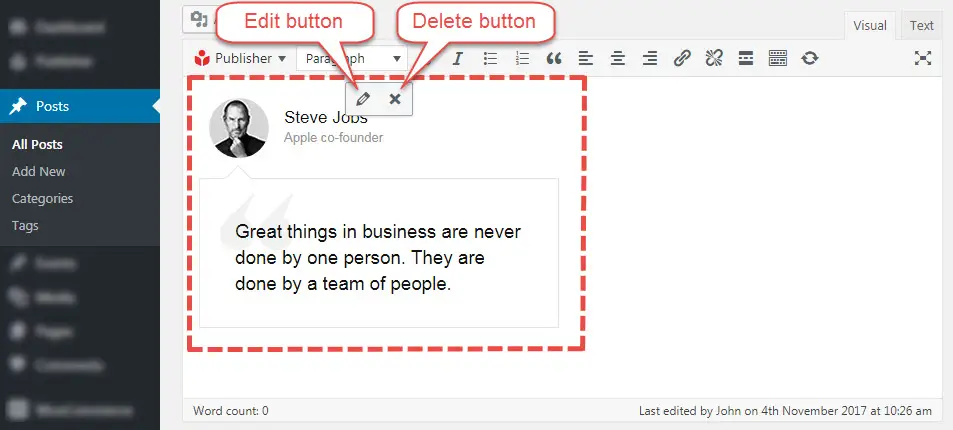 Simply delete it by clicking on cross icon (delete button). Click on pen icon to edit blockquote. In Quote tab you see these options:
Simply delete it by clicking on cross icon (delete button). Click on pen icon to edit blockquote. In Quote tab you see these options:
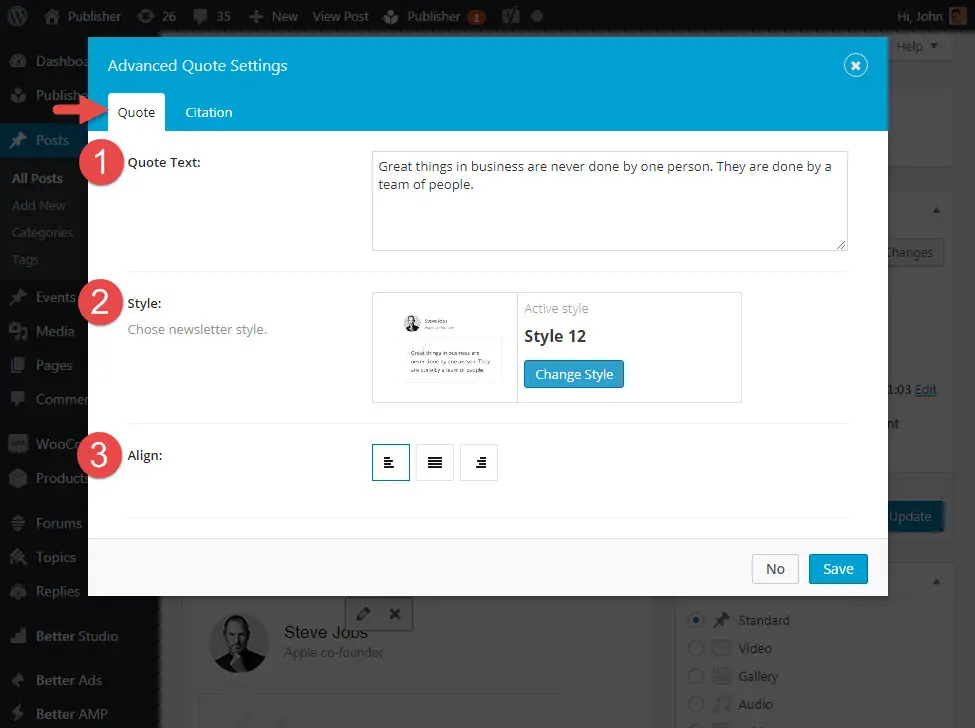 1- Quote Text: This is content of blockquote.
1- Quote Text: This is content of blockquote.
2- Style: Select a style for this block.
3- Align: Select align of block.
In Citation tab you see:
2- Author Job Title: Job title of author.
3- Author Avatar:Upload square images to show it before author name. Recommended Size: The best size is 60×60 images.
4- Author Link: Add a contact link for author. This will be author name link.